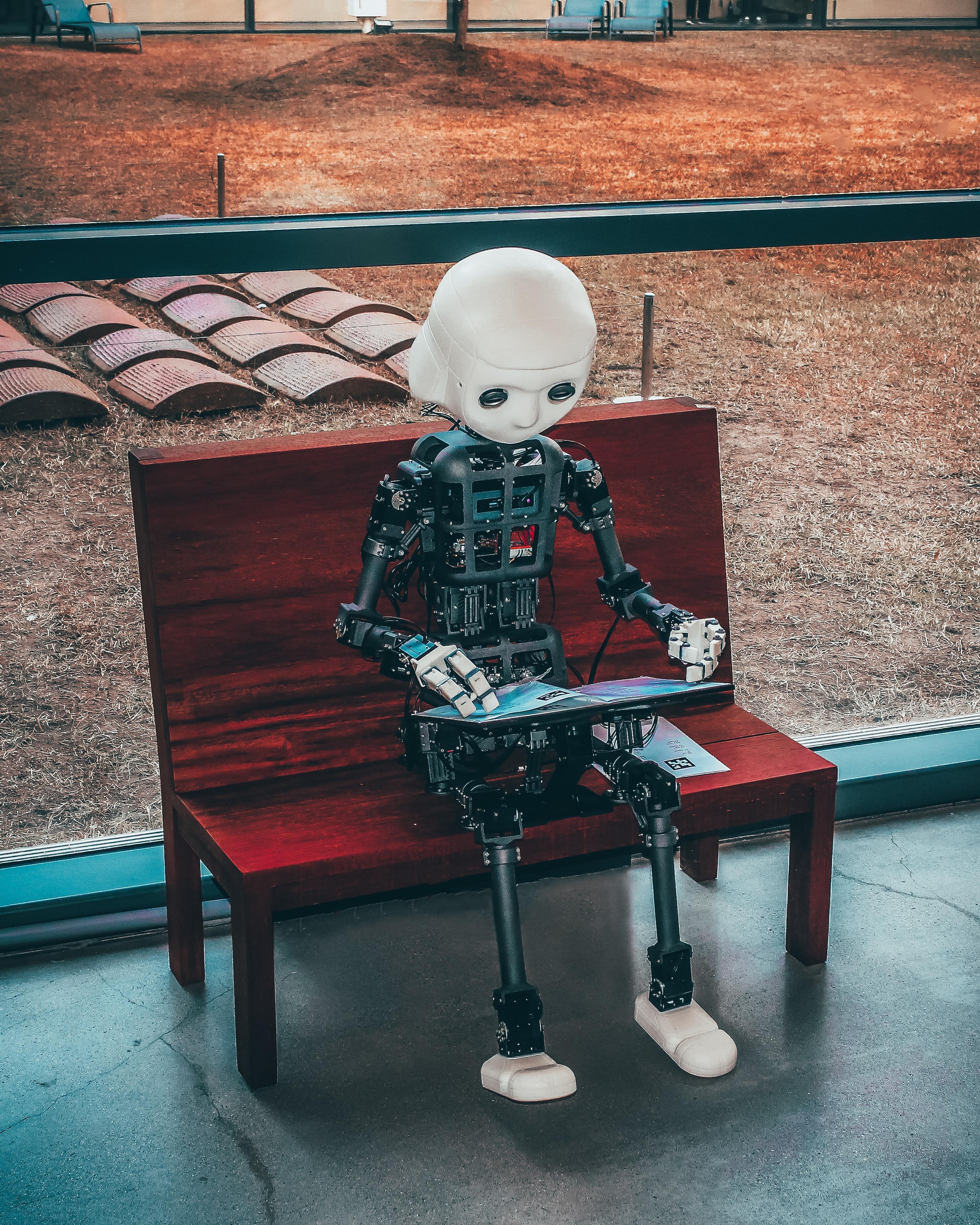My classes now require AI (and if I didn’t require AI use, it wouldn’t matter, everyone is using AI anyway). But how can students use AI well? Here is a basic tutorial and guide I am providing for my classes. It covers some of the many ways to use AI to be more productive, creative, and successful, using the technology available in early 2023, as well as some of the risks.
Write stuff
Open Source Option: Nothing very good
Best free (for now) option: is ChatGPT (registration may require a phone number)
The best option if ChatGPT is down: OpenAI Playground
For right now, no other general AI tool comes even close to ChatGPT, which uses a variant of the GPT-3.5 language model. You will have to register for the site, and it can be slow (especially as there is a paid tier that will get priority over free use). If ChatGPT is down, you can also access the roughly same model via the OpenAI Playground, but it will not have useful chat features. More alternatives are coming, but right now there is nothing close to the GPT models if you want to experience the power of AI.
I have experimented a lot on how to use ChatGPT to help with written material, so here is a list of ways you might find it useful:
- Writing anything. Blog posts, essays, promotional material, speeches, lectures, chose-you-own adventures, scripts, short stories - you name it, it does it. But you can’t just give it basic prompts. Getting good writing out of ChatGPT takes some practice, and here is a guide to doing that. Again, though, be aware of both the ethics of passing off the work of others as your own and academic honor codes. In my class, you merely need to include a paragraph about how you used ChatGPT in any assignment, other classes may ban or restrict the tool.
- Make your writing better. Paste your text into ChatGPT. Ask it to improve the content or for suggestions about how to make it better for a particular audience (though note it only “remembers” a couple of thousand words of text)
- Help you with tasks. AI can write emails, create sales templates, give you the next steps in a business plan, and a lot more.
- Unblock yourself. Neil Gaiman wrote: “Being a writer is a very peculiar sort of a job: it's always you versus a blank sheet of paper (or a blank screen) and quite often the blank piece of paper wins.” And I often find that this is true. Creating is hard, and having the AI suggest a header or paragraph is often a great way to move forward, even if you never use any of the text.
Some things to worry about: In a bid to respond to your answers, it is very easy for the AI to “hallucinate” and generate plausible facts. It can generate entirely false content that is utterly convincing. Let me emphasize that: AI lies continuously and well. Every fact or piece of information it tells you may be incorrect. You will need to check it all. Particularly dangerous is asking it for math, references, quotes, citations, and information for the internet. You are responsible for the accuracy of everything you do, don’t expect the AI to produce truthful information.
The AI also doesn’t explain itself, it only makes you think it does. If you ask it to explain why it wrote something, it will give you a plausible answer that is completely made up. It is not interrogating its own actions, it is just generating text that sounds like it is doing so. This makes understanding biases in the system very challenging, even though those biases almost certainly exist.
It also can be used unethically to manipulate or cheat. You are responsible for the output of these tools.
Make images
Open Source Option: Download Stable Diffusion
A free option that requires sign-up: Here for DALL-E (50 images free). Here for a hosted version of Stable Diffusion that gives you 100 images.
Best option: Midjourney (25 images free, then pay)
There are three big image generators out there:
- Stable Diffusion, which is open source and you can run from any high-end computer. It takes effort to get started since you have to learn to craft prompts properly, but once you do it can produce great results. It is especially good for combining AI with images from other sources. Here is a nice guide to Stable Diffusion if you go that route (be sure to read both parts 1 and part 2).
- DALL-E, from OpenAI, is a little stale but will probably be updated soon.
- Midjourney, which is the best system in early 2023. The reason I would suggest MidJourney is that it has the lowest learning curve of any system: just type in "thing-you-want-to-see --v 4" (the --v 4 at the end is important, it uses the latest model) and you get a great result. Midjourney requires Discord. Here is a guide to using Discord. And here is a Twitter thread on using MidJourney’s interface.
Some class-related uses:
- Illustrate presentations or reports
- Create stock photographs of your product in use
- Create mockups of designs
- Create mockups of apps or websites
- Create logos
- Fun
Drone drink delivery at a concert, prompt: “drinks being delivered at a concert by a small drone, realistic, crowds, lighting --v 4”
Some things to worry about: These systems are built around models that have built-in biases due to their training on Internet data (if you ask it to create a picture of an entrepreneur, for example, you will likely see more pictures featuring men than women, unless you specify “female entrepreneur”), you can use this explorer to see these biases at work.
These systems are also trained on existing art on the internet in ways that are not transparent and potentially legally and ethically questionable. Though technically you own the copyright of the images created, legal rules are still hazy.
Also, right now, they don’t create text, just a bunch of stuff that looks like text. And AI has trouble with hands.
Come up with ideas
Open Source Option: Nothing very good
Best free (for now) option: is ChatGPT (registration may require a phone number)
The best option if ChatGPT is down: OpenAI Playground
Despite (or in fact, because of) all its constraints and weirdness, AI is perfect for idea generation. You often need to have a lot of ideas to have good ideas. Not everyone is good at generating lots of ideas, but AI is very good at volume. Will all these ideas be good or even sane? Of course not. But they can spark further thinking on your part.
How do you do it? Just ask for ideas, and it will provide them. But there are also more advanced techniques.
Make videos
There are many choices, but an option I like: IsD-iD (note, you can create a couple of videos for free with registration)
It is now trivial to generate a video with a completely AI-generated character (you can use the images generated using the techniques in the guide), read a completely AI-written script, talking in an AI-made voice, animated by AI. I created this video of a cyborg giving a TED Talk in under two minutes. The easiest way is to use D-iD, but a lot of competition is entering the space, and things are changing by the minute.
This can be great for explainer videos and introductions. And within a few months, you are likely to be able to generate videos from text prompts, so stay tuned.
Some things to worry about: Deep fakes are a huge concern, and these systems need to be used ethically.
A note on coding
Both ChatGPT and GPT-3.5 are very good at writing code. There is evidence that using AI assistance in coding may cut programming time in half. You also might be able to use it even if you don’t code yourself. For example, you can create javascript art projects just by asking, as this thread explains. But the process is not 100% error-free for non-programmers.
To accomplish the same goals, non-programmers may not be aware that there has been a revolution in workable low-code or no-code application builders (many of which have nothing to do with AI) that use platforms like Bubble or Shopify to help you create fairly sophisticated apps without the need to program directly. Early evidence shows that companies built with these approaches get similar kinds of outcomes as other startups, but they do it faster and raise less cash (and get lower valuations). Many of these systems include good tutorials, such as Bubble’s Academy. However, these platforms typically charge for services.
Learn stuff
Open Source Option: Nothing very good
Best free (for now) option: is ChatGPT (registration may require a phone number)
The best option if ChatGPT is down: OpenAI Playground
AI can be a powerful tool for learning and exploration. I have written about how it can be used for teaching, but it can also work for self-guided learning as well. Some ways to do that in ChatGPT:
- Summarize texts. I have pasted in numerous complex academic articles and asked it to summarize the results, and it does a good job! (though remember the size limits). Even better, you can then interrogate the material by asking follow-up questions: what is the evidence for that approach? What do the authors conclude? And so on…
- Help with concepts. You can ask the AI to explain concepts. Because we know the AI could be hallucinating, you would be wise to (carefully!) double-check its results against another source. This both helps you learn and confirms the AI output looks good. Once you have a sense that it is right, ask it to explain it in different ways “Like I am 10” or “in a script from The Office” or “in the context of a medical examination.” Again, this is a start for your learning journey, since it will often get subtleties wrong.
- Explain errors: If you get something wrong, paste in the incorrect text and ask it to explain the error, or to walk you through it step-by-step. The results can be surprisingly helpful.
Some things to worry about: If you don’t check for hallucinations, it is possible that you could be taught something inaccurate. Use the AI as a jumping-off point for your own research, not as the final authority on anything. Also, it isn’t actively connected to the internet, so it has no up-to-date information.
And more?
This is just the beginning. AI is improving rapidly, and people are developing new uses all the time. But remember two key points:
- AI is a tool. It is not always the right tool. Consider carefully whether, given its weaknesses, it is right for the purpose to which you are planning to apply it.
- There are many ethical concerns you need to be aware of. AI can be used to infringe on copyright, cheat, steal the work of others, or manipulate. And how a particular AI model is built and who benefits from its use are often complex issues, and not particularly clear at this stage. Ultimately, you are responsible for using these tools in an ethical manner. Be transparent about how you use AI, and take responsibility for the output you create.
We are in the early days of a very rapidly advancing revolution. Are there other uses you want to share? Let me know in the comments.
About Savvy Samantha
Keeping you up-to-date on the latest and greatest in the tech world. I've got you covered. Join me on my journey of exploring the ever-evolving world of technology.